How Do I Setup For LDAP ( Global Address Book Search ) ?
The LDAP or Global Address Book search is a handy feature for searching your companies email address book list. The below describes how to set this feature up on your Lexmark MFP.
Firstly open the webpage of your device, by entering the IP address into a webpage browser bar. The screen below will open up.
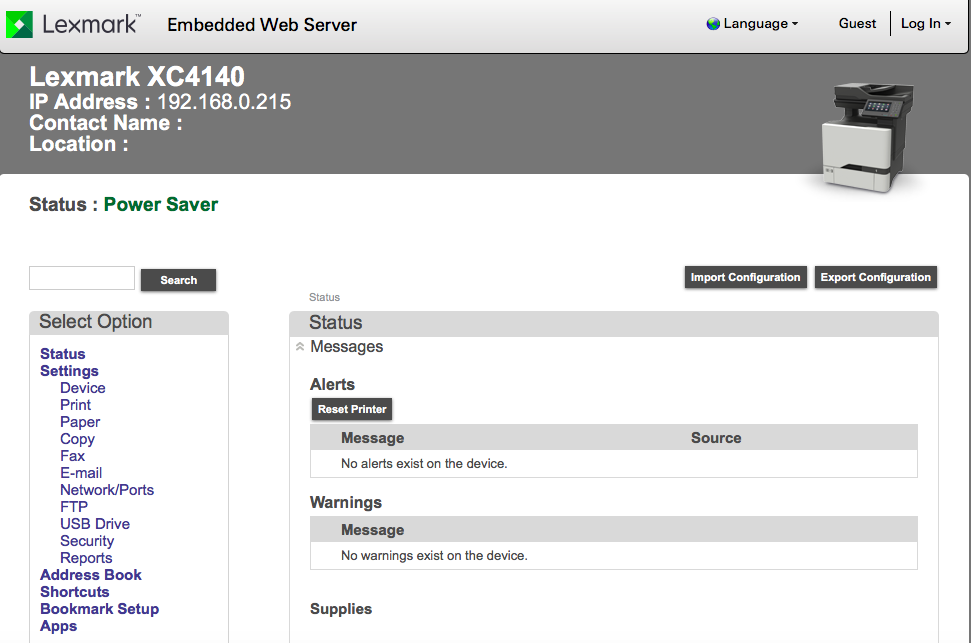
Please click the Security link as per the below image and then choose Add Login Method
The below image highlights the areas that require completing, please complete these fields according to your network. Uncheck Anonymous LDAP Bind and enter a valid network account <username> and <password>.
Carry on scrolling down the webpage and please enter a valid Search Base. Once entered you can Save and Verify your settings. If there are any errors please adjust your settings.
You may wish to discuss the above with Newman Support, we have a team of engineers that can assist you through setting this up.
Please contact our support number below with your query.
Datasharp Support: 01256 811519
Related Articles
How Do I Add Addresses To The Address Book?
Open a web browser and enter the IP address of your chosen Lexmark MFP into the web address bar. You should now see the below screen. (Model depending) Please now click on Address Book in the menu bar on the left and then click AddContact as ...How Do I Setup For Scan To Folder?
Open a web browser and enter the IP address of the Lexmark MFP into it. ( The IP will be shown on the display screen at the top ). We have to enable the Scan App, go to Apps as per the below screen shot. Scroll down the webpage and expand the Scan ...How Do I Setup For Scan To Folder?
Open a web browser and enter the IP address of the Lexmark MFP into it. ( The IP will be shown on the display screen at the top ). We have to enable the Scan App, go to Apps as per the below screen shot. Scroll down the webpage and expand the Scan ...Lexmark MFP Scan to Office365
Your Lexmark MFP is capable of scanning to email, if you have an Office 365 account setup then you can configure your device to scan using this method. The below will walk you through the process of setting this feature up. Firstly login to the ...Konica Scan to hosted email
The Scan to E-mail is a function that transmits original data scanned on this machine as E-mail attachment. Since this machine supports S/MIME and SSL/TLS encryption, and POP before SMTP authentication, security can be assured. When the LDAP server ...